
Social History
(Patients -> View Chart -> Clinical History)
In this section, patient's social history details are managed. You may record, and change the details.
To access social history:
1. Use the main Search to search for a patient.

Fig 1: Search Results
2. In the search results, click View Chart.
The Patient Chart is displayed with the Patient Dashboard selected.
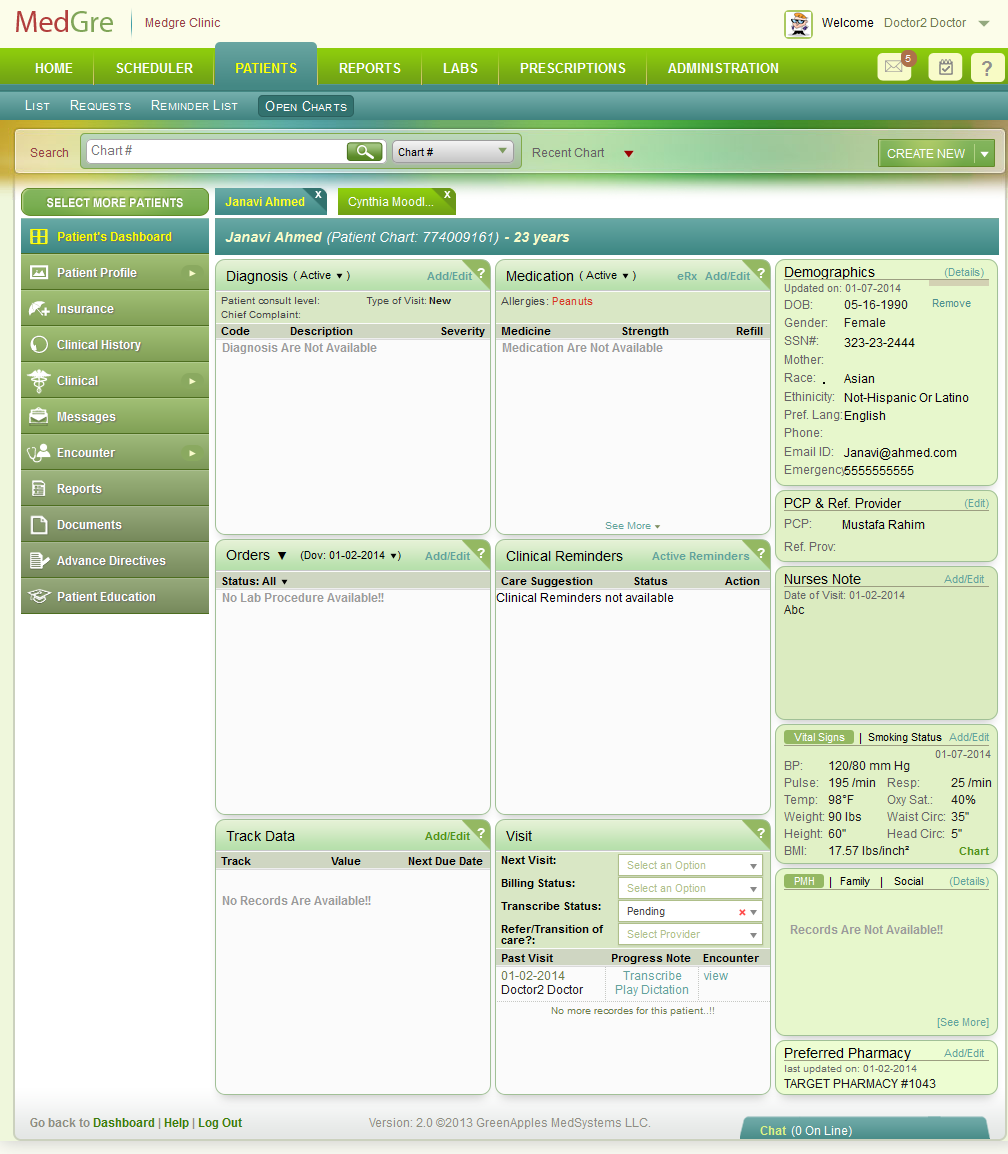
Fig 2: Patient Dashboard
3. From the left menu, click Clinical History.
The Clinical History window is displayed.
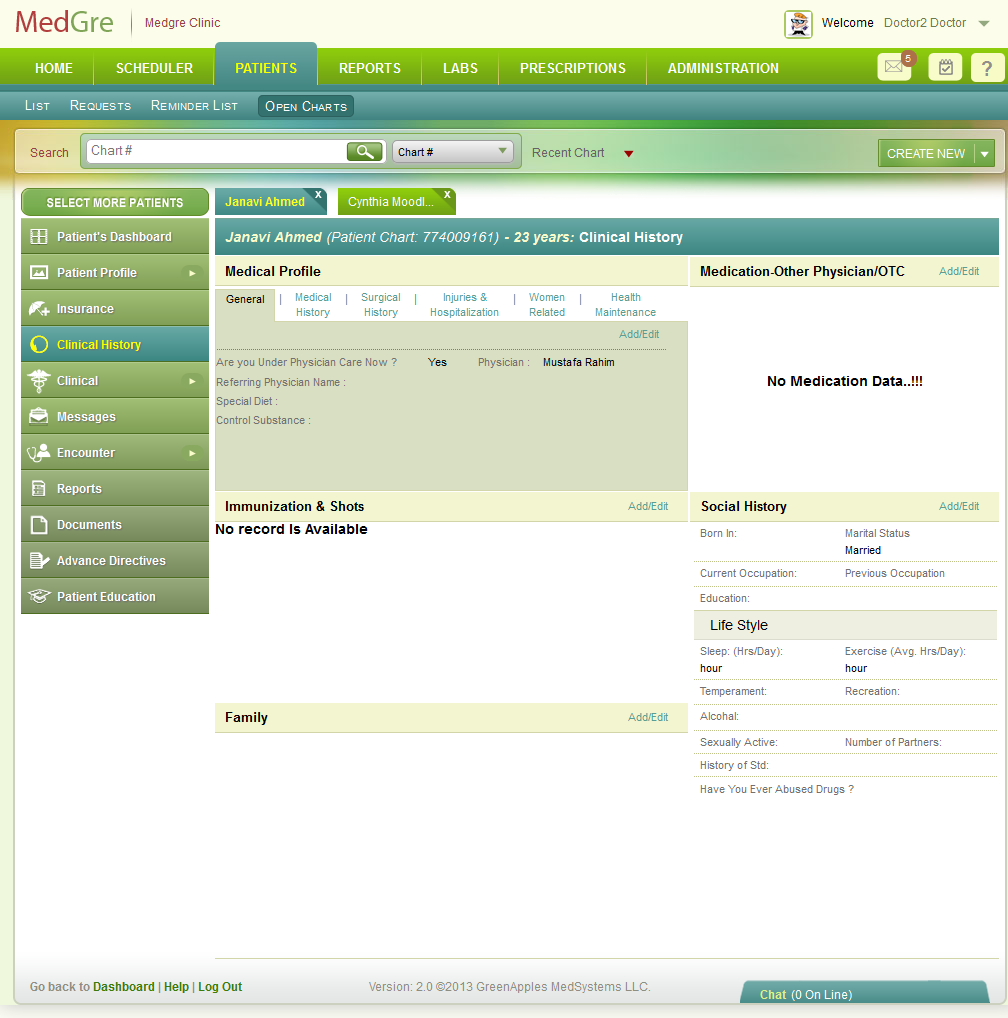
Fig 3: Clinical History
The Clinical History window is displayed. (The below image is displayed when you are in the Screening process).
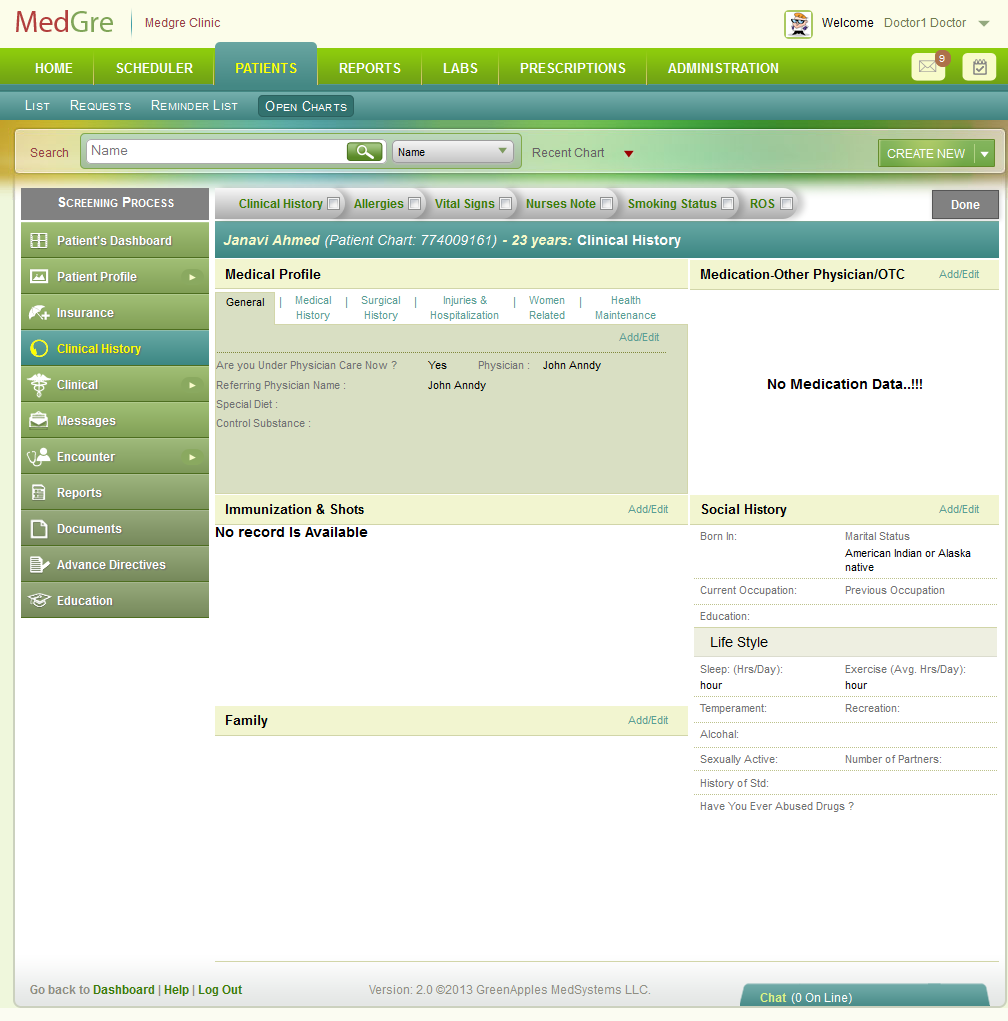
Fig 4: Clinical History Screening
4. In the Clinical History window, in the Social History widget, click Add/Edit.
The Social History popup is displayed.
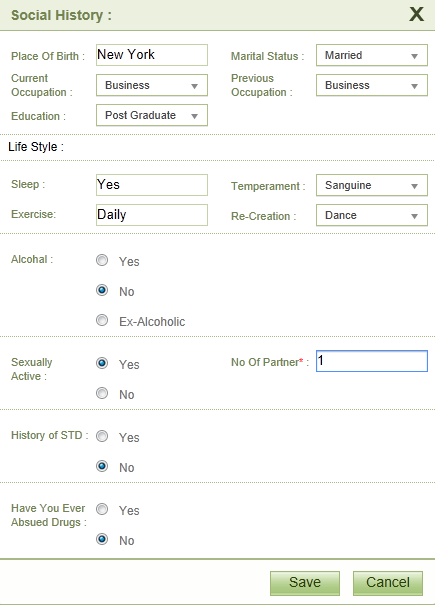
Fig 5: Social History Details
5. Enter/Select the following details.
| S.No. | Field Name | Field Details |
| 1. | Place of Birth | Enter the relevant details. |
| 2. | Marital Status | From the drop-down list, select an option. |
| 3. | Current Occupation | From the drop-down list, select an option. |
| 4. | Previous Occupation | From the drop-down list, select an option. |
| 5. | Education | From the drop-down list, select an option. |
| Life Style | ||
| 1. | Sleep | Enter relevant details in number of hours. |
| 2. | Temperament | From the drop-down list, select an option. |
| 3. | Exercise | Enter relevant details in number of hours. |
| 4. | Re-creation | From the drop-down list, select an option. |
| 5. | Alcohol | Click to select one of the options (Yes, No, Ex-Alcoholic). |
| 6. | Sexually Active | Click to select one of the options (Yes, No). If you select Yes, the No. of Partner field pops up. You need to enter the number as this is a mandatory field. |
| 7. | History of STD | Click to select one of the options (Yes, No). |
| 8. | Have You Ever Abused Drugs | Click to select one of the options (Yes, No). |
6. Click Save.
The details are displayed in the Social History section.
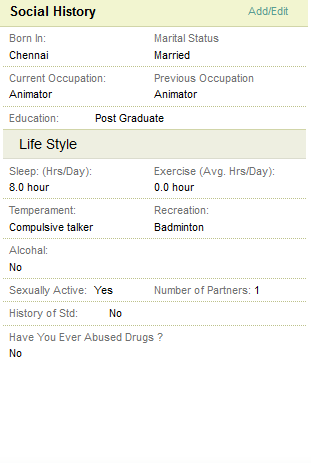
Fig 6: Social History widget filled
(Back to Screening) (Click the hyperlink to go back to the Screening section.)