
Smoking Status
(Patients -> View Chart -> Clinical -> Nursing Station)
This section covers:
Smoking Status details. You may access the details.
To access smoking status:
1. Use the main Search to search for a patient.

Fig 1: Search Results
2. In the search results, click Chart.
The Patient Chart is displayed with the Patient Dashboard selected.

Fig 2: Patient Dashboard
3. From the left menu, under Clinical, click Nursing Station.
The Nursing Station window is displayed.

Fig 3: Nursing Station
The Nursing Station window is displayed. (This image is displayed when you reach here from the Screening process.)

Fig 4: Nursing Station Screening
4. In the Nursing Station window, access the Smoking Status widget.
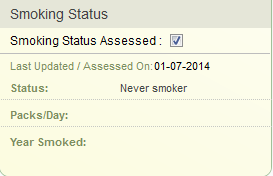
Fig 5: Smoking Status widget
The Smoking Status widget displays:
Smoking Status Assessed: If the check box is selected, it indicates that the smoking status has been assessed as part of vital signs.
Last Updated/Assessed on: The date of last recording of smoking status.
Status: Details of smoking status.
Packs/Day: If the patient is a smoker, indicates the number of packs smoked per day.
Year Smoker: If the patient was a former smoker, provides details of the year at which the patient last smoked.
(Back to Screening) (Click the hyperlink to go back to the Screening section.)