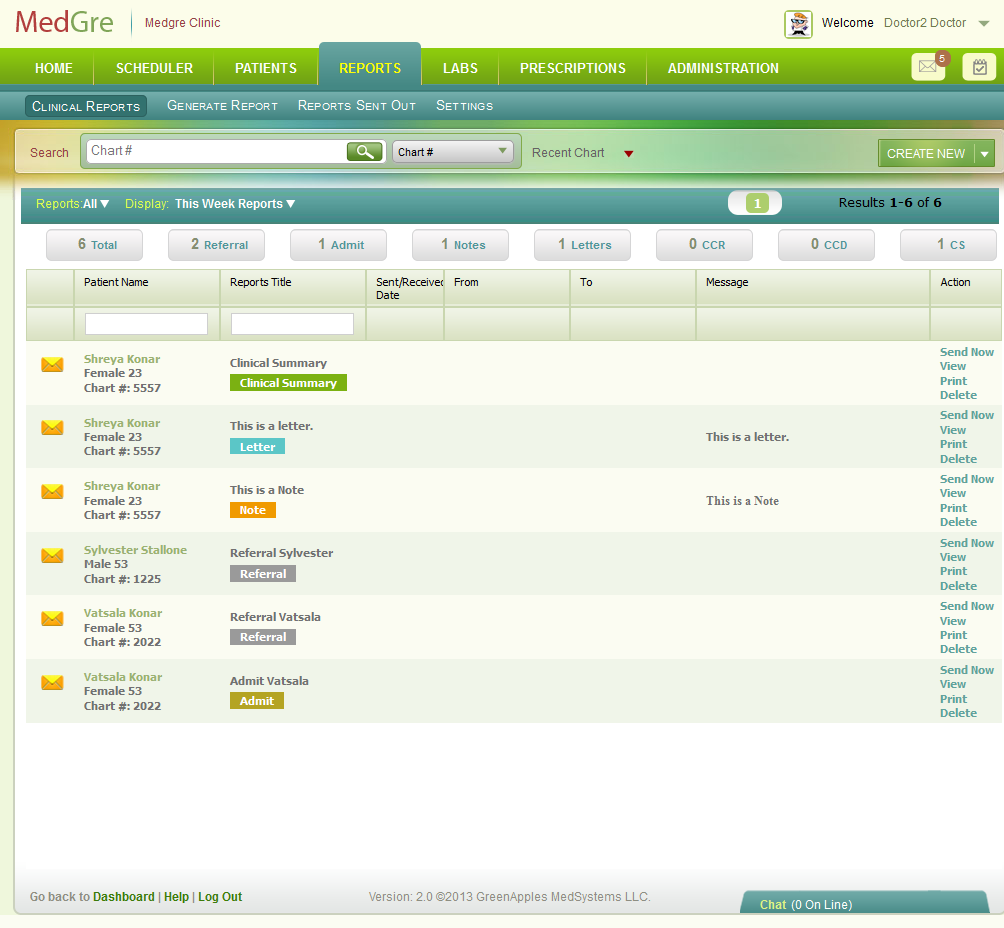
Reports Sent Out
(Home -> Reports ->Reports Sent Out)
This section covers accessing the Syndromic Surveillance and Immunization Reports that are sent out. You may view, resend, and delete the reports.
To access syndromic and immunization reports:
1. From the horizontal menu, click Reports.
The Reports window is displayed with Clinical Reports selected as default.
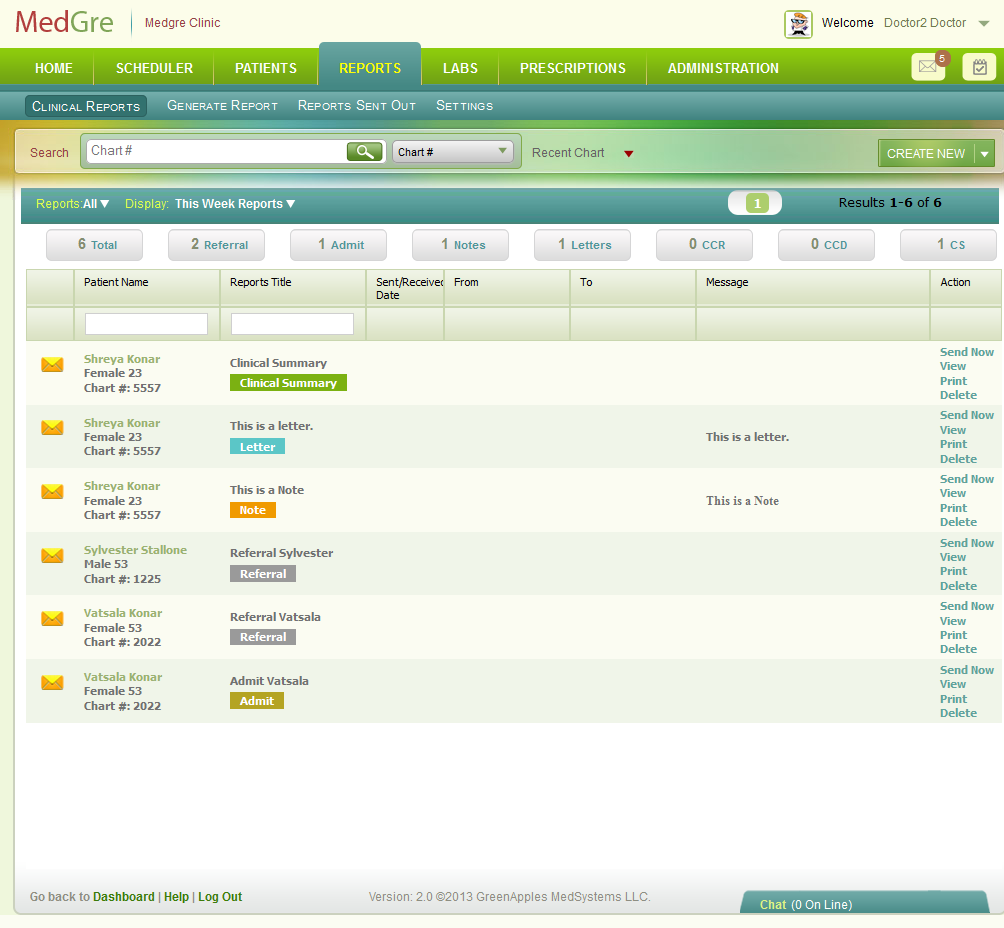
Fig 1: Reports window
2. Click the Reports Sent Out sub menu.
The Reports Sent Out window is displayed.
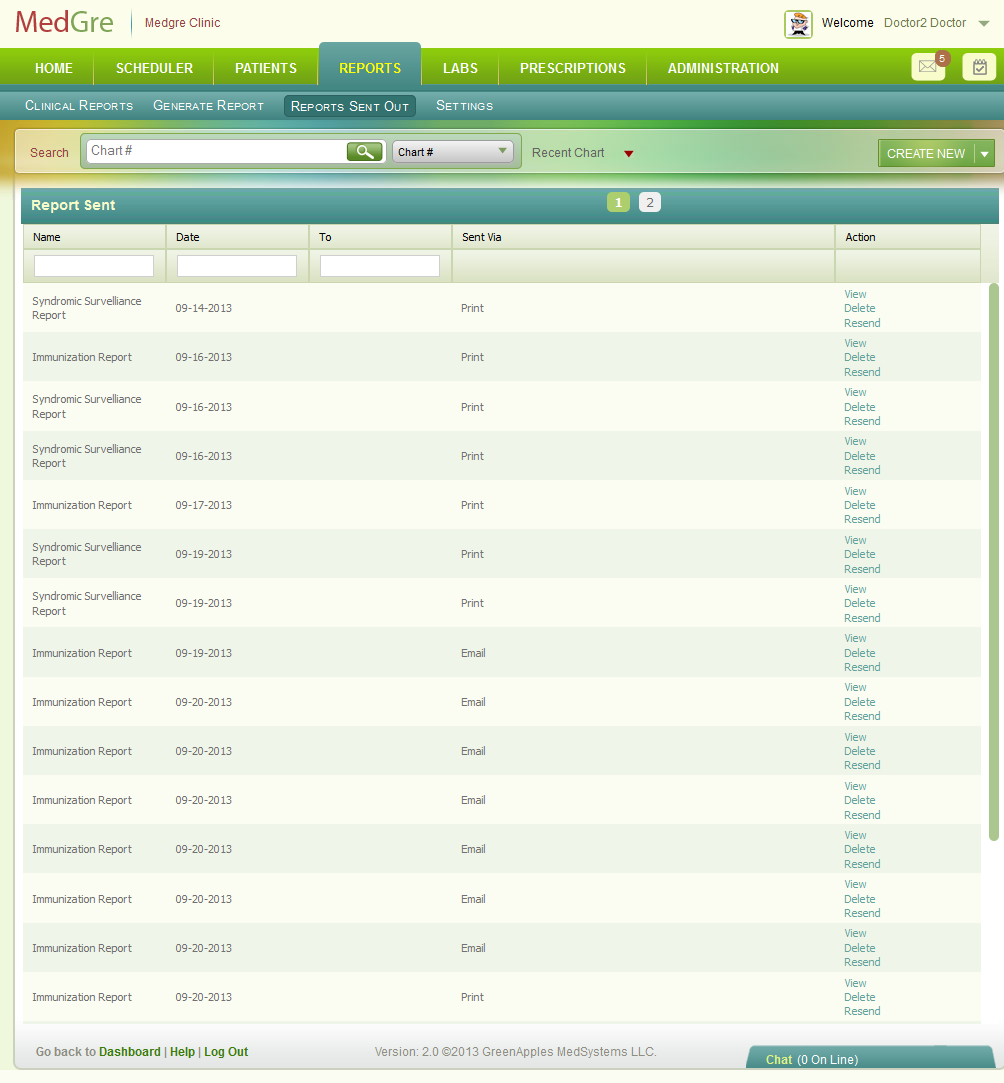
Fig 2: Reports Sent Out window
The window displays the following details of the Syndromic and Surveillance reports.
Name: Name of the report. Use the blank field to search for a report.
Date: Date of the report. Use the blank field to search for a report.
To: Details of the person to whom the report was sent. Use the blank field to search for a report.
Sent Via - The mode through which the report was sent.
Action: Enables to view, resend, and delete the report.
3. Click View to view the report.
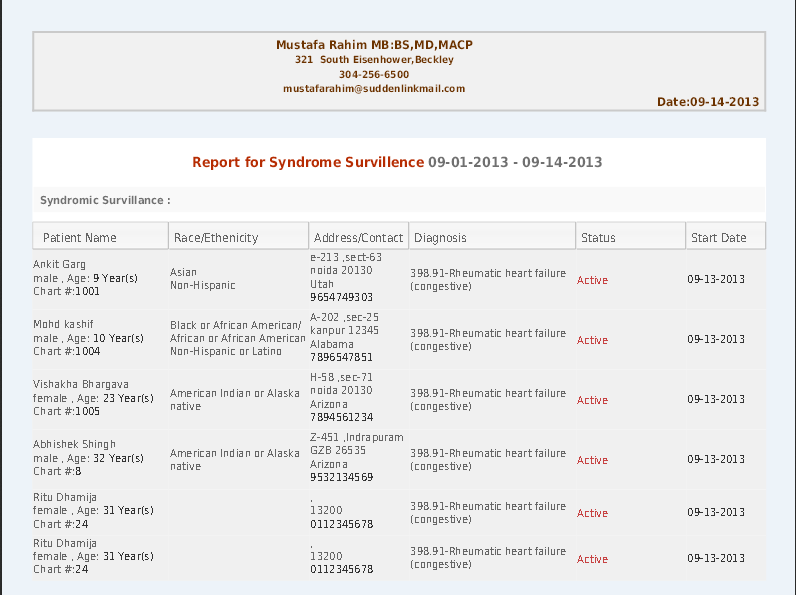
Fig 3: View Report